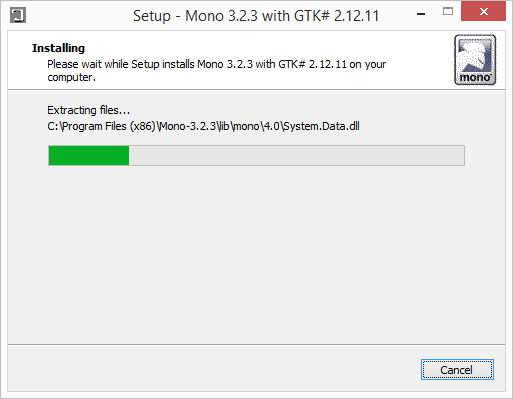Go to the official Mono Project page to get the latest official Windows version.
To install Mono follow the next steaps:
1. Run the installation file .exe and click in next.
2. Accept of licence agreement and click in next.
To install Mono follow the next steaps:
1. Run the installation file .exe and click in next.
2. Accept of licence agreement and click in next.
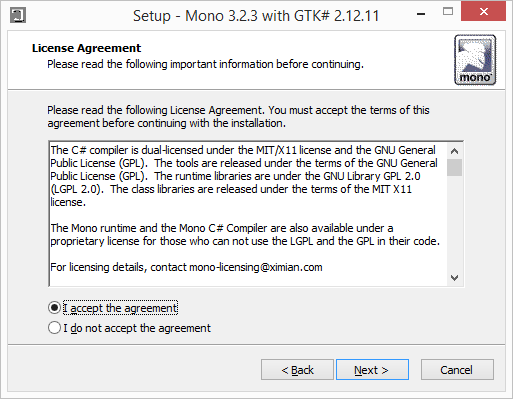
3. Choose the installation directory.
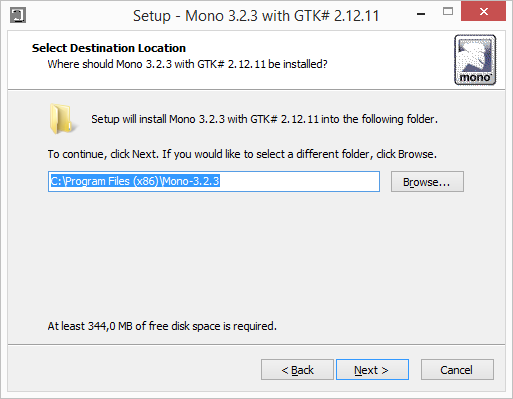
4. Choose the type of installation and additional components to install.
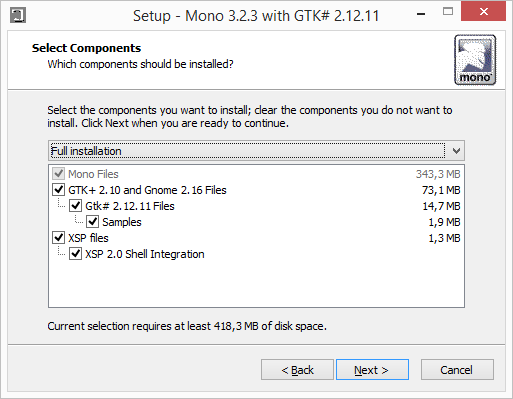
5. Have a coffee while it is installed.